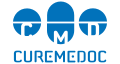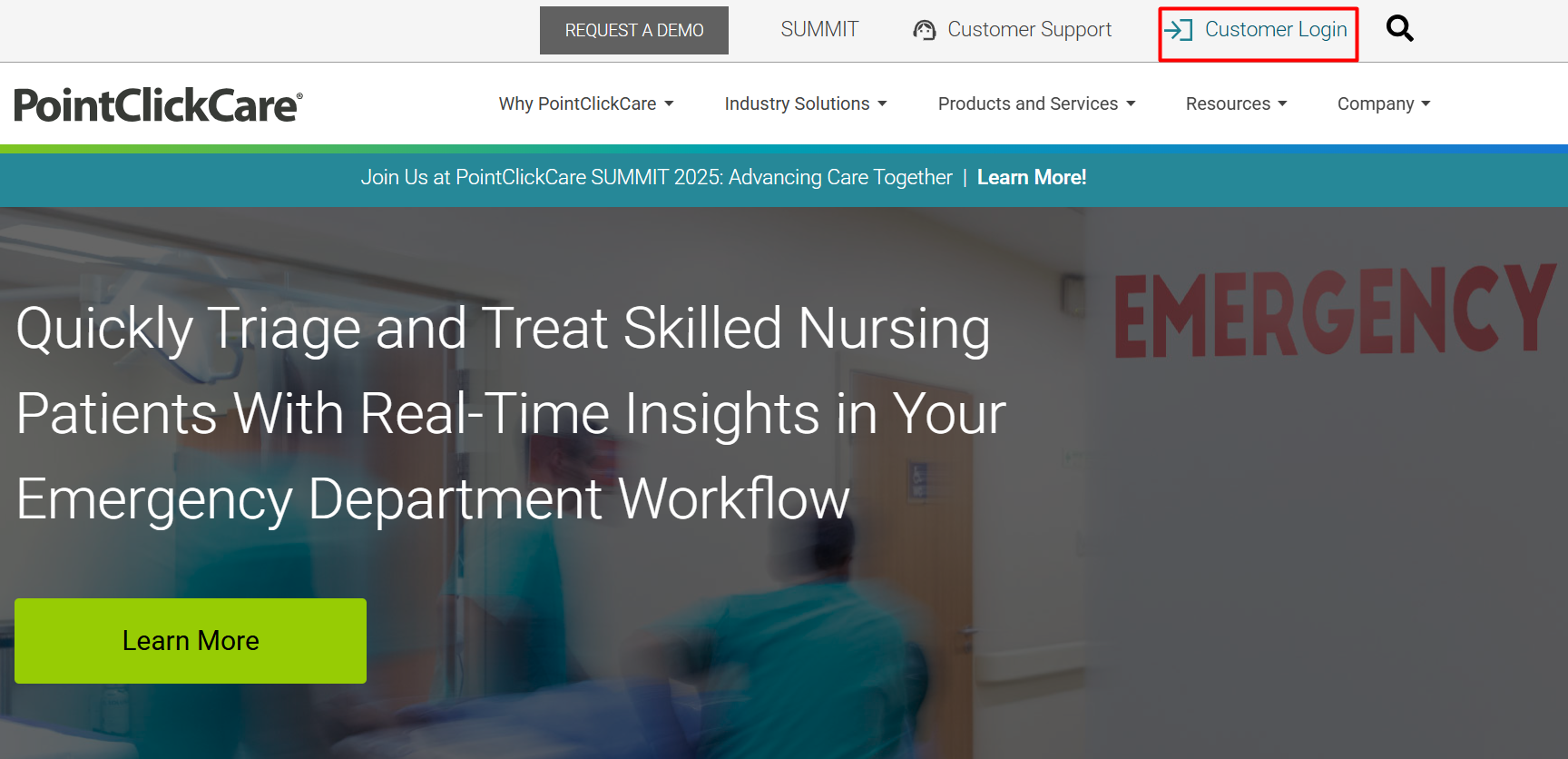In today’s fast-paced healthcare environment, Certified Nursing Assistants (CNAs) play a vital role in providing quality care to patients. However, managing patient data, shift schedules, and documentation can be overwhelming. That’s where Point Click Care CNA login software comes in—a powerful tool that streamlines workflow, improves communication, and boosts efficiency for long-term care professionals.
In this guide, we’ll walk you through everything you need to know about Point Click Care CNA login software, including how it works, its key features, benefits, login instructions, troubleshooting tips, and much more.
What Is Point Click Care CNA Login Software?
Point Click Care (PCC) is a cloud-based electronic health record (EHR) platform designed specifically for senior care facilities, nursing homes, and long-term care organizations. The CNA Login Portal is a dedicated interface within the PCC ecosystem that allows Certified Nursing Assistants to securely access patient records, update care information, and manage daily tasks from any device with an internet connection.
This platform helps CNAs stay organized, comply with regulations, and deliver better patient care by reducing the need for paperwork and manual documentation.
Why Point Click Care CNA Software Matters
The healthcare industry is rapidly digitizing, and care providers need reliable tools to ensure smooth day-to-day operations. The PCC CNA portal acts as a digital companion for CNAs, allowing them to focus more on caregiving and less on administrative burdens.
Here’s why it matters:
- Real-time access to patient records
- Better communication with team members
- Reduced risk of errors in patient care
- Faster documentation and updates
- Compliance with HIPAA and other regulations
Key Features of Point Click Care CNA Login Portal
Point Click Care’s CNA login software is packed with features that simplify tasks and enhance productivity. Some of the key features include:
1. User-Friendly Interface
The CNA portal has a clean, intuitive interface, making it easy for users to navigate and find patient information quickly.
2. Real-Time Patient Data
CNAs can view and update patient vitals, dietary needs, mobility status, and other details in real-time—ensuring seamless care delivery.
3. Customizable Dashboard
Each CNA can personalize their dashboard to display relevant patient charts, shift schedules, and alerts.
4. Mobile Accessibility
Point Click Care CNA software is accessible on desktops, tablets, and smartphones—perfect for professionals on the go.
5. Secure Cloud Access
With encrypted cloud-based access, data is stored securely and can be retrieved from anywhere, anytime.
6. Task Management
CNAs receive daily task lists and reminders for medications, repositioning, feeding, hygiene care, etc.
How to Access the Point Click Care CNA Login Portal
Accessing the PCC CNA login portal is simple, provided you have authorized login credentials from your healthcare facility. Follow these steps to log in:
Step-by-Step Login Instructions
Visit the Official CNA Login Page:
Go to https://cna.pointclickcare.com
Enter Login Credentials:
- Username: Provided by your employer or facility admin
- Password: Chosen or assigned to you during registration
- Org Code: A unique code for your organization (required)
Click on ‘Login’
Once all fields are filled in correctly, click the “Login” button to access your dashboard.
Tip: Bookmark the login page for quick access.
Troubleshooting Login Issues
Encountering login problems? Here are some common issues and their fixes:
Forgot Password or Username
Use the “Forgot Password” link on the login page or contact your facility’s IT department to reset your credentials.
Slow or No Internet Connection
Ensure you’re connected to a stable internet network before logging in.
Incorrect Org Code
Verify the organization code from your HR or IT department. An incorrect Org Code will prevent access.
Browser Issues
Make sure you are using an updated browser (Chrome, Firefox, or Safari recommended). Clear your browser cache if the page doesn’t load correctly.
Is Point Click Care CNA Software Secure?
Absolutely. Security and compliance are top priorities for Point Click Care. The platform follows:
- HIPAA guidelines
- Multi-factor authentication
- End-to-end encryption
- Role-based access control
These measures ensure that patient data is safe and accessible only to authorized personnel.
Benefits for CNAs and Healthcare Facilities
The benefits of using the PCC CNA login software extend beyond ease of access. Here’s how both CNAs and healthcare organizations benefit from it:
For CNAs
- Streamlined workflow
- Reduced paperwork
- Clear task assignments
- Real-time alerts and updates
- Improved job satisfaction
For Healthcare Facilities
- Improved care quality
- Reduced operational errors
- Better staff coordination
- Regulatory compliance
- Data-driven decision-making
Mobile App for CNAs – PointClickCare Companion
For CNAs who prefer working on the go, the PointClickCare Companion App is a game-changer. Available on both Android and iOS, this app offers:
- Voice-to-text documentation
- Quick access to tasks and alerts
- Secure messaging between care team members
- Easy documentation of ADLs (Activities of Daily Living)
Search for “PointClickCare Companion” in the App Store or Google Play Store.
Tips for Maximizing Efficiency with PCC CNA Software
To get the most out of the platform, consider these best practices:
- Log in at the start of your shift to review tasks and patient updates.
- Use shortcuts and quick links on your dashboard for routine tasks.
- Report technical glitches immediately to your IT department.
- Log out after every session to maintain security.
Final Thoughts
In a word—yes. Point Click Care’s CNA login software is more than just a login portal; it’s a comprehensive digital tool designed to make caregiving easier, faster, and more efficient. Whether you’re working in a nursing home, assisted living center, or long-term care facility, having instant access to vital information empowers you to deliver better care.
By integrating the PCC CNA platform into daily workflows, CNAs and healthcare teams can focus on what truly matters—caring for patients.
Stay tuned to CureMeDoc.com for more healthcare tech reviews, tutorials, and expert guides. If you’re a CNA or healthcare worker looking to upgrade your digital workflow, exploring solutions like Point Click Care is a smart move.
FAQs
Q1. Do I need special training to use the CNA software?
Ans: Most facilities provide onboarding and training. The interface is user-friendly and designed for quick learning.
Q2. Can I access the CNA portal from home?
Ans: Yes, if your facility allows remote access. Make sure to follow security guidelines.
Q3. What should I do if I see inaccurate patient data?
Ans: Report the discrepancy to your supervisor or update it immediately if authorized to do so.
Q4. Is the CNA login different from the nurse or admin login?
Ans: Yes, CNAs have a unique login interface with access tailored to their responsibilities.
Sahil Sachdeva is the Founder of curemedoc.com and a Digital Marketing professional with years of experience. If you need help in Content writing and want to increase your website ranking, connect with him, as he has some premium websites where you can share blogs with DoFollow links and increase your website’s ranking on Google.